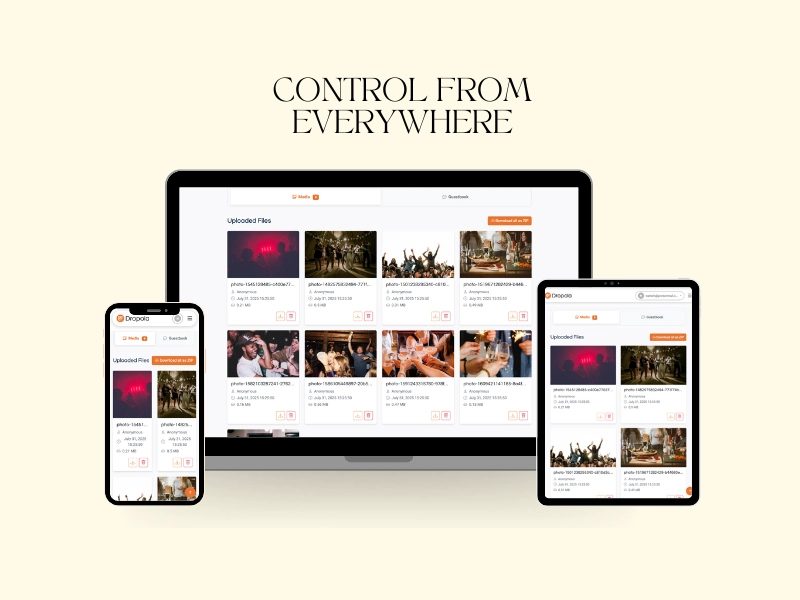Got questions?
We’d love to hear from you. Drop us a message via email and we’ll reply as soon as we can!
Donate to Dropola
If Dropola saves you time or brings you joy, consider supporting our work. Your donation funds updates, hosting, and new features.